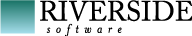Description
Compile OpenEdge procedures and classes.
XML namespace
<pct:compile />
Parameters
| Attribute | Description | Default value |
|---|---|---|
| destDir | Directory where to put compiled code | None |
| stopOnError | If set to true, stop compilation as soon as an error occurs. | False |
| numThreads | Starts n parallel compilation threads. Don't use multiple threads when compiling classes. | 1 |
| multiCompile | Change COMPILER:MULTI-COMPILE attribute. |
False |
| minSize | Boolean value of MIN-SIZE option. |
False |
| MD5 | Boolean value of GENERATE-MD5 option. |
False |
| streamIO | Boolean value of STREAM-IO option. |
False |
| v6Frame | Boolean value of V6FRAME option. |
False |
| useUnderline |
USE-UNDERLINE option of V6FRAME
|
False |
| useRevVideo |
USE-REVVIDEO option of V6FRAME
|
False |
| runList | True to generate a .run file for each compiled file, which summarizes RUN statements |
False |
| listing | Boolean value of LISTING option. Generated file name is identical to source file name, and is stored in xrefDir
|
False |
| listingSource | Generates listing file from preprocessed source code (value preprocessor) or from standard source code (empty value or not defined). |
False |
| preprocess | Boolean value of PREPROCESSattribute. Generated file name appends .preprocess to source file name, and is stored in preprocessDir. |
False |
| preprocessDir | Target directory where preprocessed files are written. | <destDir>/.pct |
| debugListing | Boolean value of DEBUG-LIST option. Generated file name appends .dbg to file name, and is stored in debugListingDir. |
False |
| debugListingDir | Target directory where debug listing files are written. | destDir/.pct |
| flattenDebugListing | Flattens directory structure for debug listing files | True |
| stringXref | Boolean value of STRING-XREFoption. Generated file name appends .strxref to source file name. |
False |
| appendStringXref | Appends STRING-XREF to a single file. |
False |
| keepXref | Keeps the generated XREF file for each file. Generated file name replaces extension of source file name with .xref. |
False |
| noParse | Always recompile, and skip XREF generation as well as .crc and .inc files. | False |
| xrefDir | Target directory where PCT files (CRC, includes, preprocess, listing) will be created. | <destDir>/.pct |
| xmlXref | Generates XREF in XML format. | False. |
| forceCompile | Always compile everything. | False. |
| xcode | Compiles using XCODE option. Disables XREF and LISTING options. | False. |
| xcodeKey | Sets specific key for encrypted procedures. Deprecated: use XCodeSessionKey attribute in PCTRun | None |
| languages | Comma-separated list of language segments to include in the compiled r-code. LANGUAGES option of the COMPILE statement |
None |
| textGrowth |
TEXT-SEG-GROWTH option of the COMPILE statement. |
None |
| relativePaths | Use relative paths instead of absolute paths for propath and filesets. Every fileset dir has to be in propath. | False |
| progPerc | Show progression percentage every x percent. |
0 (not displayed) |
| displayFiles | 1 will display files to be recompiled (and reason). 2 will display all files. 0 doesn't display anything | 0 (no display) |
| requireFullKeywords | Strict-mode compiler option (11.7+). Output redirected to .warnings files in .pct directory |
False |
| requireFullNames | Strict-mode compiler option (11.7+). Output redirected to .warnings files in .pct directory |
False |
| requireFieldQualifiers | Strict-mode compiler option (11.7+). Output redirected to .warnings files in .pct directory |
False |
| requireReturnValues | Strict-mode compiler option (12.2+). Output redirected to .warnings files in .pct directory |
False |
| outputType | comma separated list of outputs. Available values: console output to console; json write the errors and warnings of source files to <destDir>/.pct/project-result.json, not supported on multi-threaded environment. |
console |
| callbackClass | Callback class (implementation of rssw.pct.AbstractCompileCallback) | None |
† Only one of those attributes is mandatory ‡ Mandatory attribute
PCTCompile inherits attributes from PCT and PCTRun.
Parameters as nested elements
Resource Collection
Files to be compiled
Mapper
Adds a custom mapper
Examples
Example 1
<PCTCompile destDir="build" dlcHome="${env.DLC}">
<fileset dir="src">
<include name="**/*.p"/>
<exclude name="test/**"/>
</fileset>
<propath>
<pathelement path="src/include"/>
</propath>
</PCTCompile>Example 2
<PCTCompile destDir="build" dlcHome="${DLC}" relativePaths="true">
<fileset dir="custom" />
<fileset dir="main">
<present present="srconly" targetdir="custom" />
</fileset>
<propath>
<pathelement location="custom" />
<pathelement location="main" />
</propath>
</PCTCompile><present> selector can be found here.
Relative paths example
Consider the following file in src/foo/bar/test.p :
MESSAGE '{&FILE-NAME}' { foo/test.i }.'{&FILE-NAME}'<path id="compilation.propath">
<pathelement path="src;inc" />
</path>
<PCTCompile destDir="build1" dlcHome="${DLC}" relativePaths="false">
<fileset dir="src" includes="**/*.p" />
<propath refid="compilation.propath" />
</PCTCompile>
<PCTCompile destDir="build1" dlcHome="${DLC}" relativePaths="true">
<fileset dir="src" includes="**/*.p" />
<propath refid="compilation.propath" />
</PCTCompile># Using relativePaths=false
/absolute/path/to/src/foo/bar/test.p /absolute/path/to/inc/foo/test.i
# Using relativePaths=true
src/foo/bar/test.p inc/foo/test.iExample 4
<typedef resource="types.properties" />
<PCTCompile destDir="build" dlcHome="${env.DLC}">
<fileset dir="src">
<include name="**/*.p"/>
<exclude name="test/**"/>
</fileset>
<propath>
<pathelement path="src/include"/>
</propath>
<chainedmapper>
<flattenmapper />
<rcodemapper /> <!-- Don't forget typedef declaration -->
</chainedmapper>
</PCTCompile>src/foo/bar.p results in build/bar.r
Example 5
<PCTCompile destDir="build" dlcHome="${env.DLC}">
<fileset dir="src" includes="**/*.p" />
<compositemapper>
<regexpmapper from="^(.*)\.p$$" to="\1renamed.r" />
<regexpmapper from="^(.*)\.t$$" to="triggers/\1.r" />
</compositemapper>
</PCTCompile>Example 6
<PCTCompile numThreads="4" destDir="build" dlcHome="${env.DLC}">
<fileset dir="src" includes="**/*.p,**/*.w" />
<DBConnection dbName="sports" dbDir="target/db" readOnly="true" />
</PCTCompile>