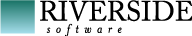Description
Generate documentation from OpenEdge classes (currently, plans to support procedures). ABLDuck is based of the JSDuck documentation tool for JavaScript.
Features
- JavaDoc style comments
- Markdown support
- Globally searchable on class name, method name, property name and event name
- Syntax highlighted code examples in the comment
- Tag support: {@link}, @author, @internal, @deprecated, @param and @return
- View class menu by package or inheritance
- Automatic linking of known datatypes
- Print support
Requirements
Please see the ClassDocumentation task documentation for requirements as these are identical.
If you would like to use the print button, please make sure to serve the index.php file and not the index.html file.
Preprocessing
It's recommended to generate documentation from preprocessed source. Use preprocessDir attribute of PCTCompile task to generate preprocessed classes, then use ClassDocumentation on this directory.
Usage
Comments have to be written using a specific syntax to be parsed correctly, if you are already familiar with the JavaDoc style you will recognize it immediately.
You can test how your comment will render using this. Note: this is not an exact representation although it is quite close.
/**
* Comment line 1
* Comment line 2
*
* DEFINE VARIABLE cTest AS CHARACTER NO-UNDO. /* Code example */
*
* @author John Doe
etc
*/
It is important to start your comment with /** and end it with */ ; please note that anything else on this line will be trimmed off.
Tag Usage
{@link}
You can use the link tag to link to any other class in your preprocessed codebase.
{@link class (linkText optional)}
{@link class-method-methodName (linkText optional)}
{@link class-property-PropertyName (linkText optional)}
{@link class-event-EventName (linkText optional)} @author
Any text following the @author tag will be substituted into the Author placeholder in the documentation.
@author John Doe@internal
This tag takes no arguments. If you put this tag in a comment it will add a line to the top of the items comment saying that this item is for internal use only and that you should not rely on its existence.
@internal@deprecated
This tag takes 2 arguments, a version number first and some text after. The text can be used to link to the new class, method or property etc.
@deprecated 0.0.1 Please use {@link class (linkText optional)} instead. @param
This tag can be used to comment input/output parameters for a method, constructor or event. Markdown will also be applied to these comments.
@param This would be some text in the parameters comment section.@return
This tag can be used like the @param tag to specify a comment for the return parameter.
@return This would be some text in the return parameters comment section.Markdown support
For more information on what is available with the markdown support please visit http://commonmark.org/
Parameters
| Attribute | Description | Default value |
|---|---|---|
| destDir ‡ | Directory where to put files | No default value |
| encoding | Character encoding | Platform default value |
| title | Title to use for the documentation | ABLDuck documentation |
† Only one of those attributes is mandatory ‡ Mandatory attribute
ABLDuck inherits attributes from PCT.
Parameters as nested elements
fileset
Adds a file set
Examples
<PCTCompile destDir="build" preprocessDir="preprocess" dlcHome="${DLC}">
<fileset dir="src" includes="**/*.cls" />
<propath path="src" />
</PCTCompile>
<ABLDuck destDir="doc" dlcHome="${DLC}" title="My Documentation">
<fileset dir="preprocess" includes="**/*.cls" />
<propath path="preprocess" />
</ABLDuck>Compiles every .cls in src directory (and subdirs) in build directory, generates preprocessed classes in preprocess directory, then generate documentation from the preprocessed classes.