-
Open Microsoft Edge and navigate to the VS Code download page.
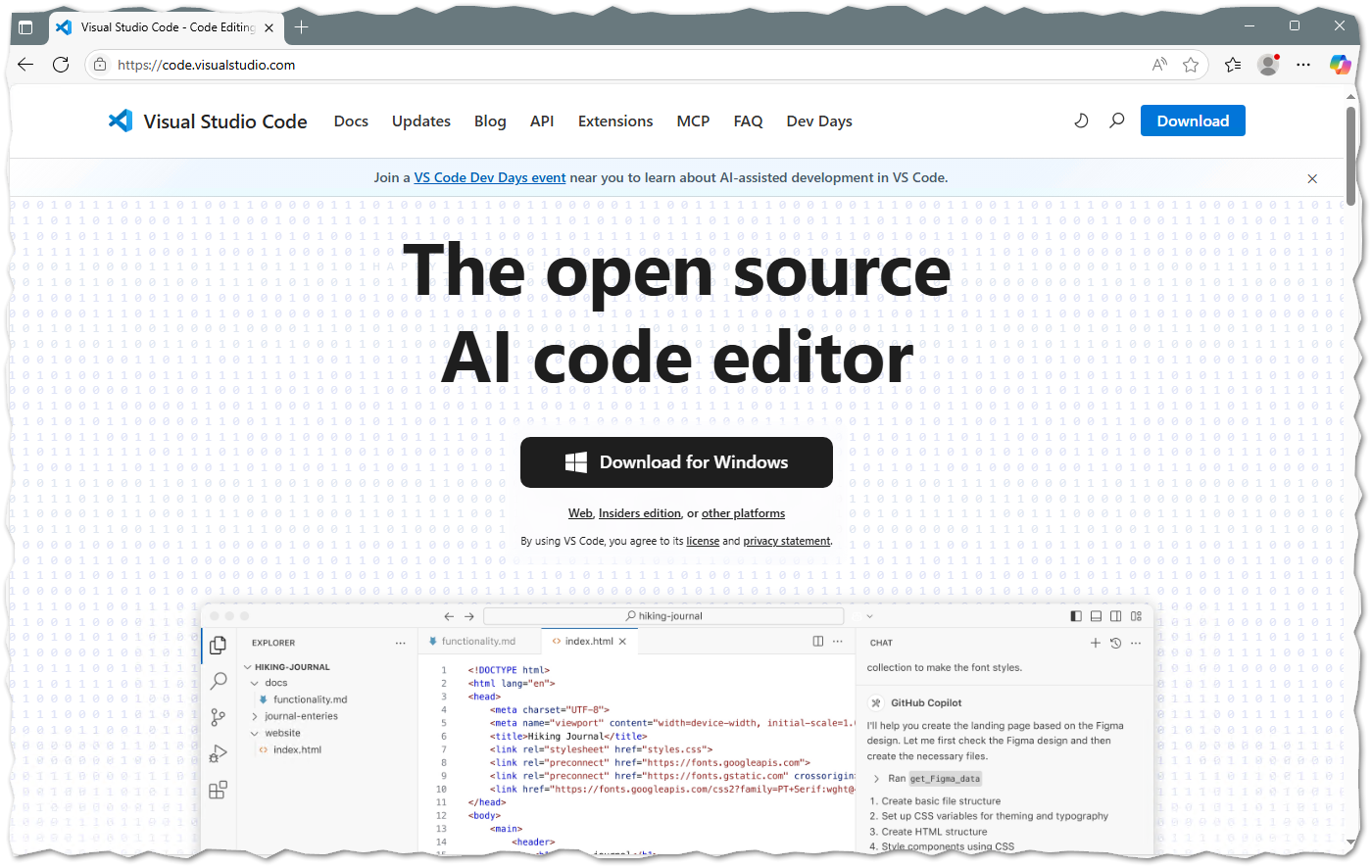
-
Click the "Download" button and run the installer. Since the workshop is conducted on Amazon EC2 instances with an Administrator account, you might see the following message:

You can safely ignore this message and proceed with the installation using the default settings.
-
Once the installation is complete, start VS Code and choose your preferred color theme.

-
Right-click the VS Code icon in the taskbar and select "Pin to taskbar" for easy access.
